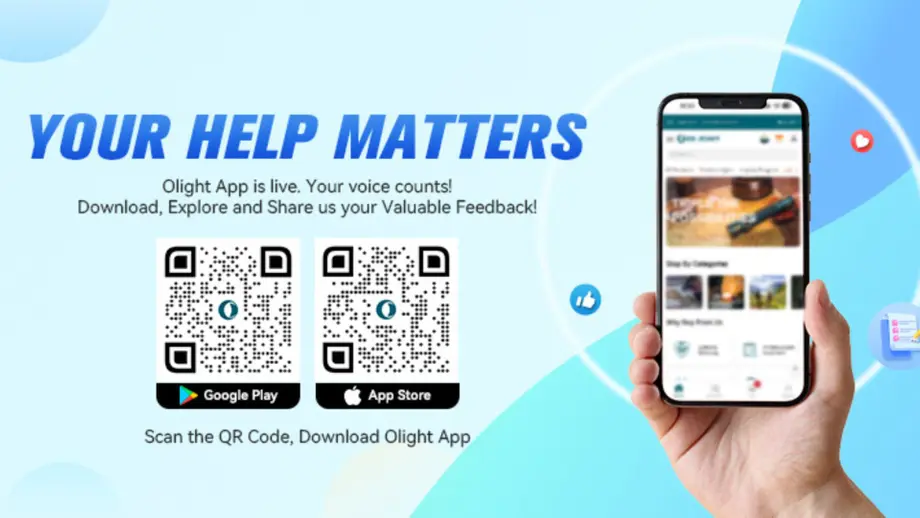Discover a seamless blend of smart control and shopping with the Olight Shopping APP—your one-stop solution for managing Olight’s innovative smart products and enjoying a smooth shopping experience.In this guide, we’ll walk you through why the app is essential, how to download and register, and the simple steps to place and check your orders.
Why Download the Olight Shopping App?
1, Control Olight Smart Products Effortlessly
Say goodbye to juggling multiple apps! The Olight Shopping App lets you manage all your Olight smart devices—like the Sphere, Ostation X, Ostrip, and Obulb Series—directly from your phone.
2, All-in-One Shopping Experience
Not only does the app allow you to control your smart devices, but it also offers a comprehensive shopping experience—combining smart control and shopping in one intuitive platform. This integration means you can adjust your smart devices while browsing and purchasing accessories or new products, all without switching apps.
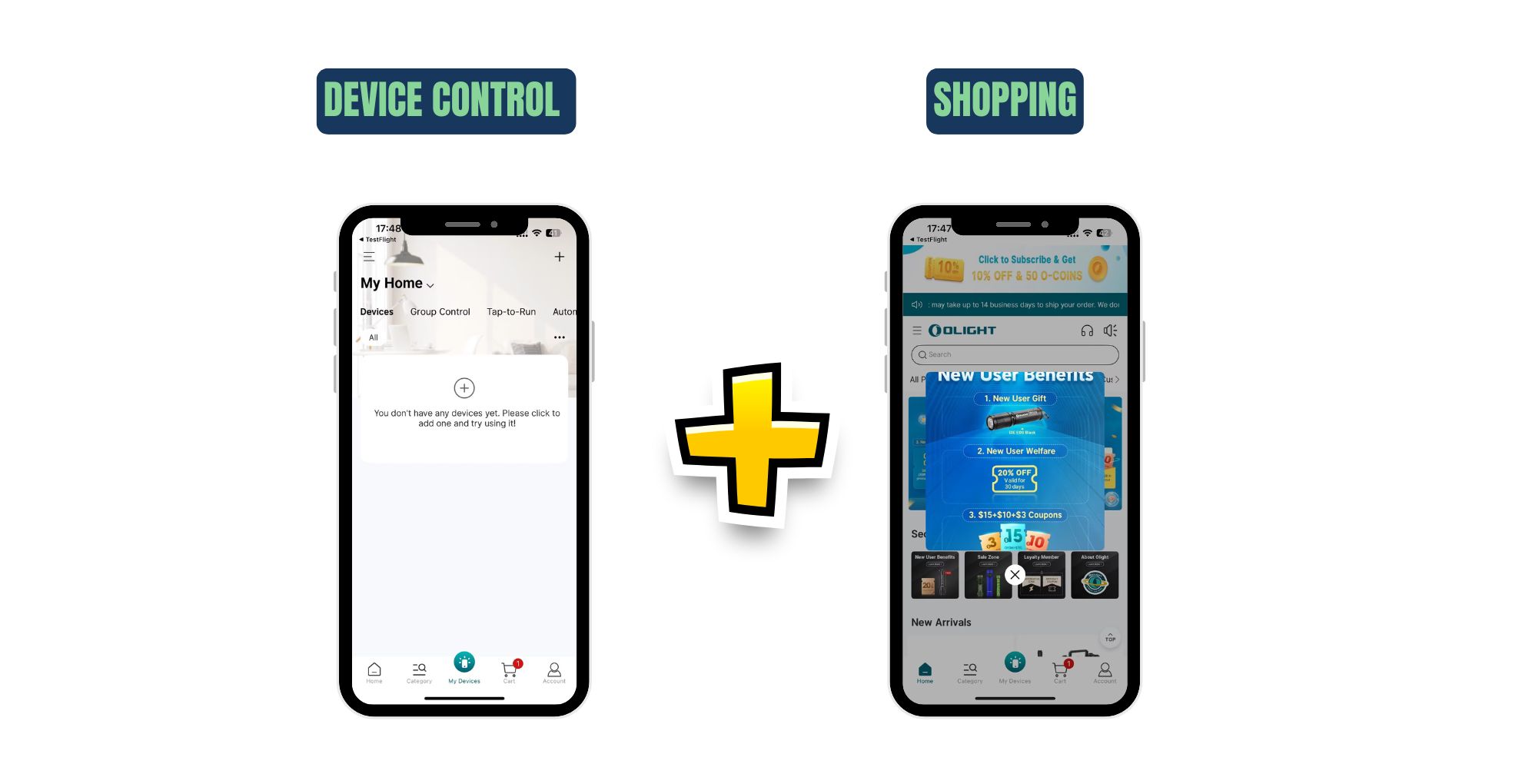
How to Download the Olight Shopping App
Use your phone’s camera to scan the QR code down below. Download the app today, and step into a world of convenience!
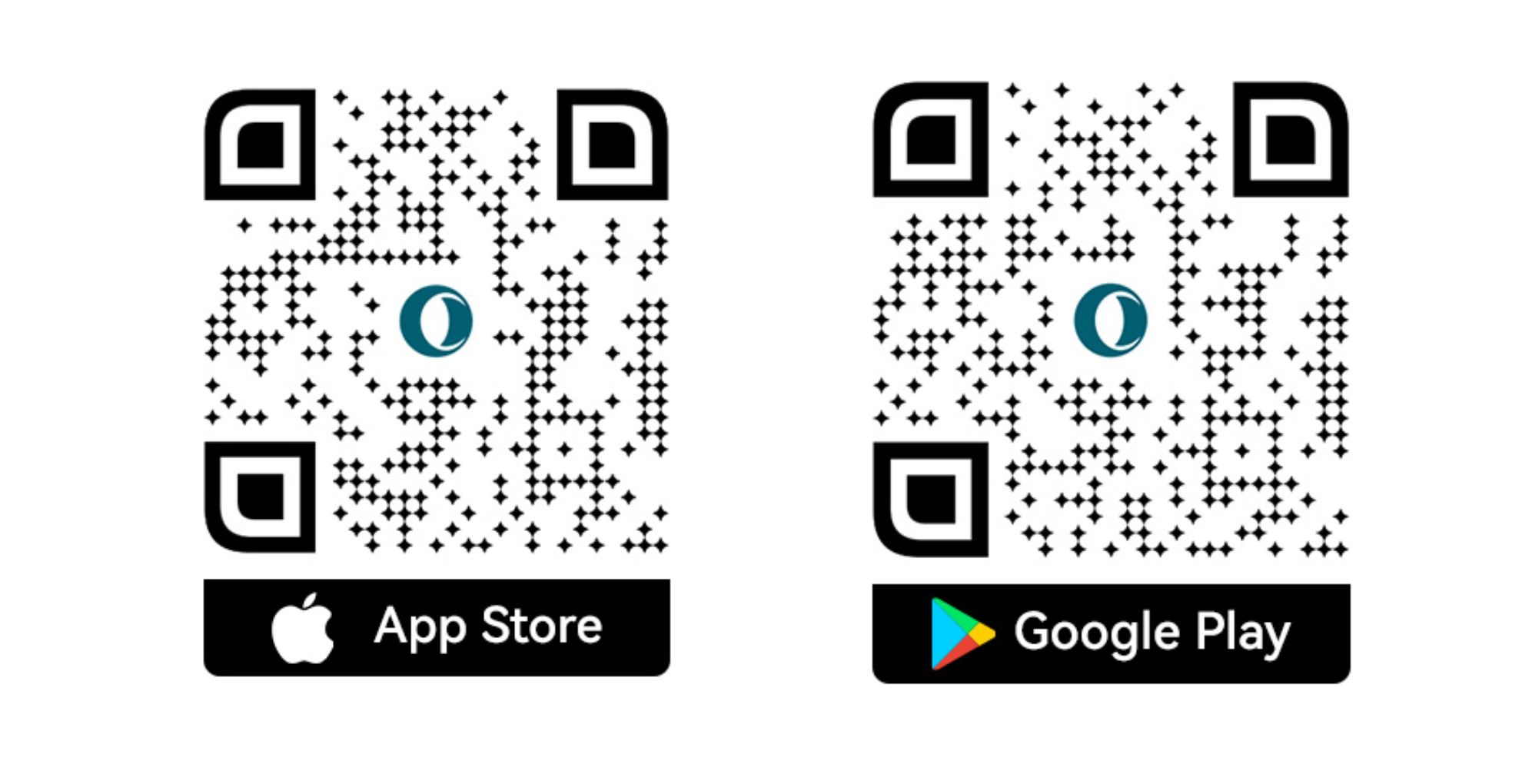
How to Register an Account
1, Open the app and select your country (e.g., Australia).
2, Enter your email address and create a secure password.
3, Tap “Register" and you’re in!
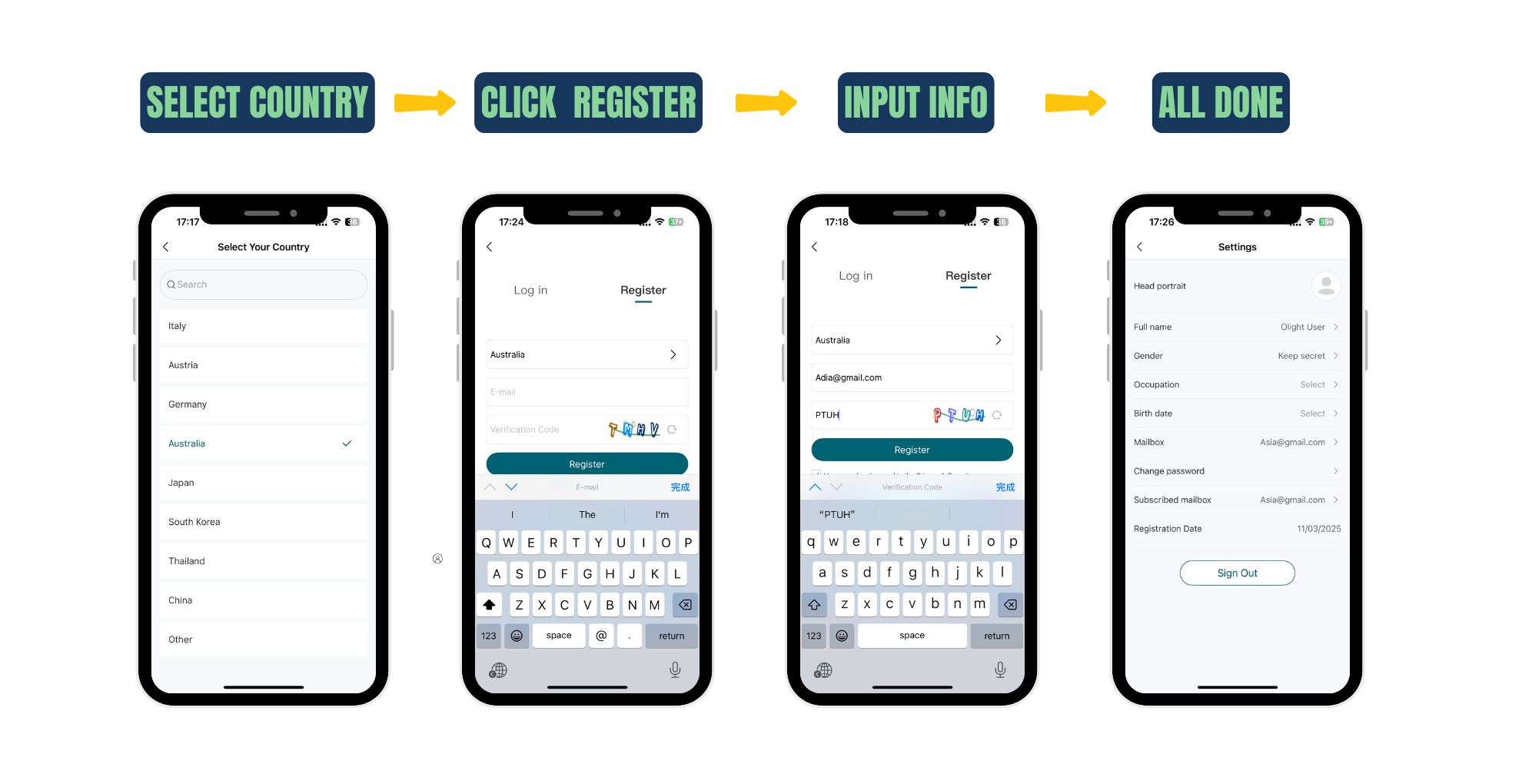
How to Make an Order
1, Visit the Product Page: Browse the app for products you need.
2, Add to Cart: Once you’ve chosen your product, simply add it to your cart.
3, Check Out: Follow the checkout process to complete your purchase with ease.

Check Your Order Status
1, After placing an order, keeping track of it is just as simple:
2, Go to “My Account”: Navigate to your account section within the app.
3, View Pending Orders: Check your order status under the “All orders” section to stay updated on your purchase.
Download the app today, register with your email, and explore a new era of smart living with Olight!